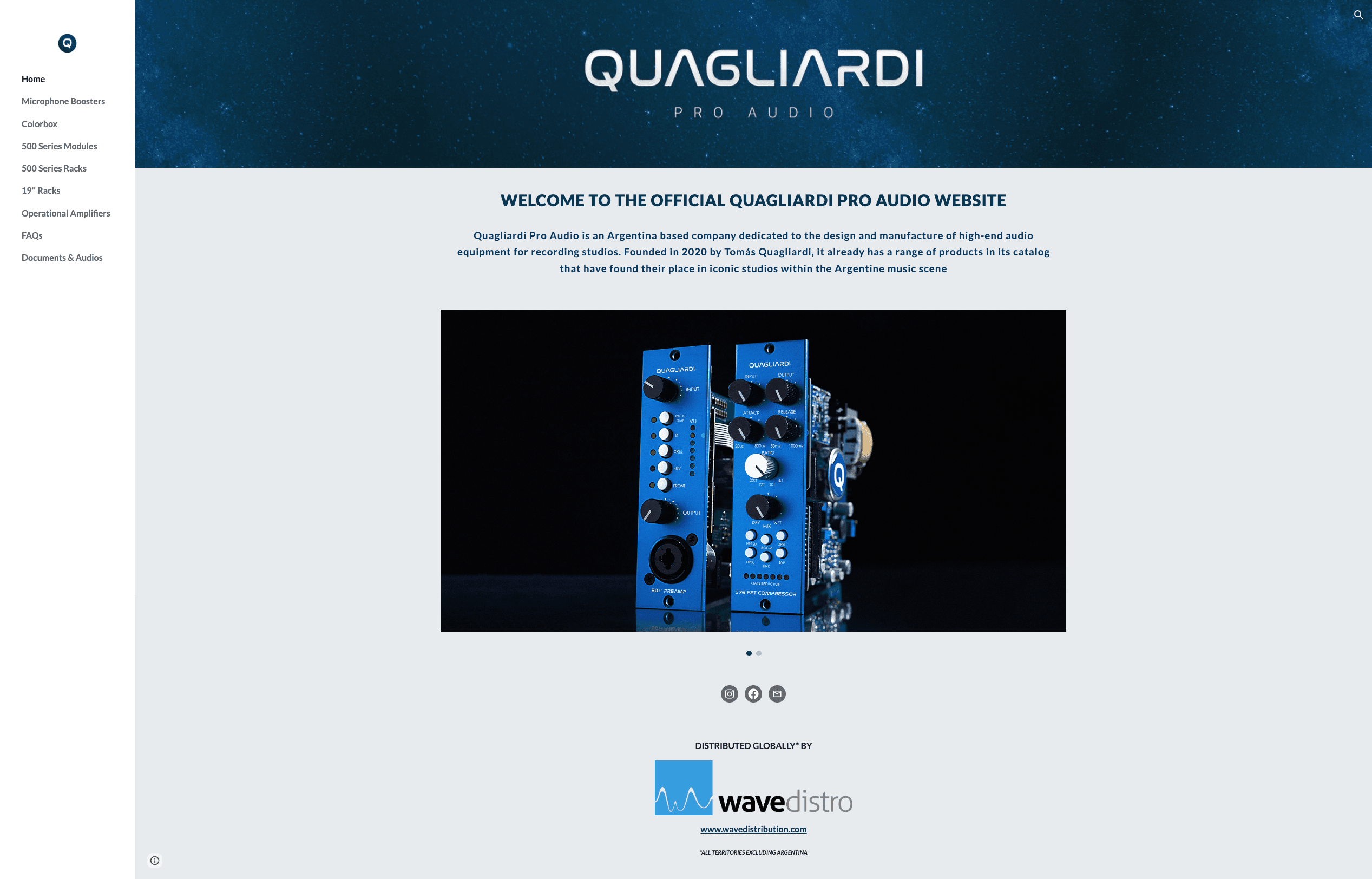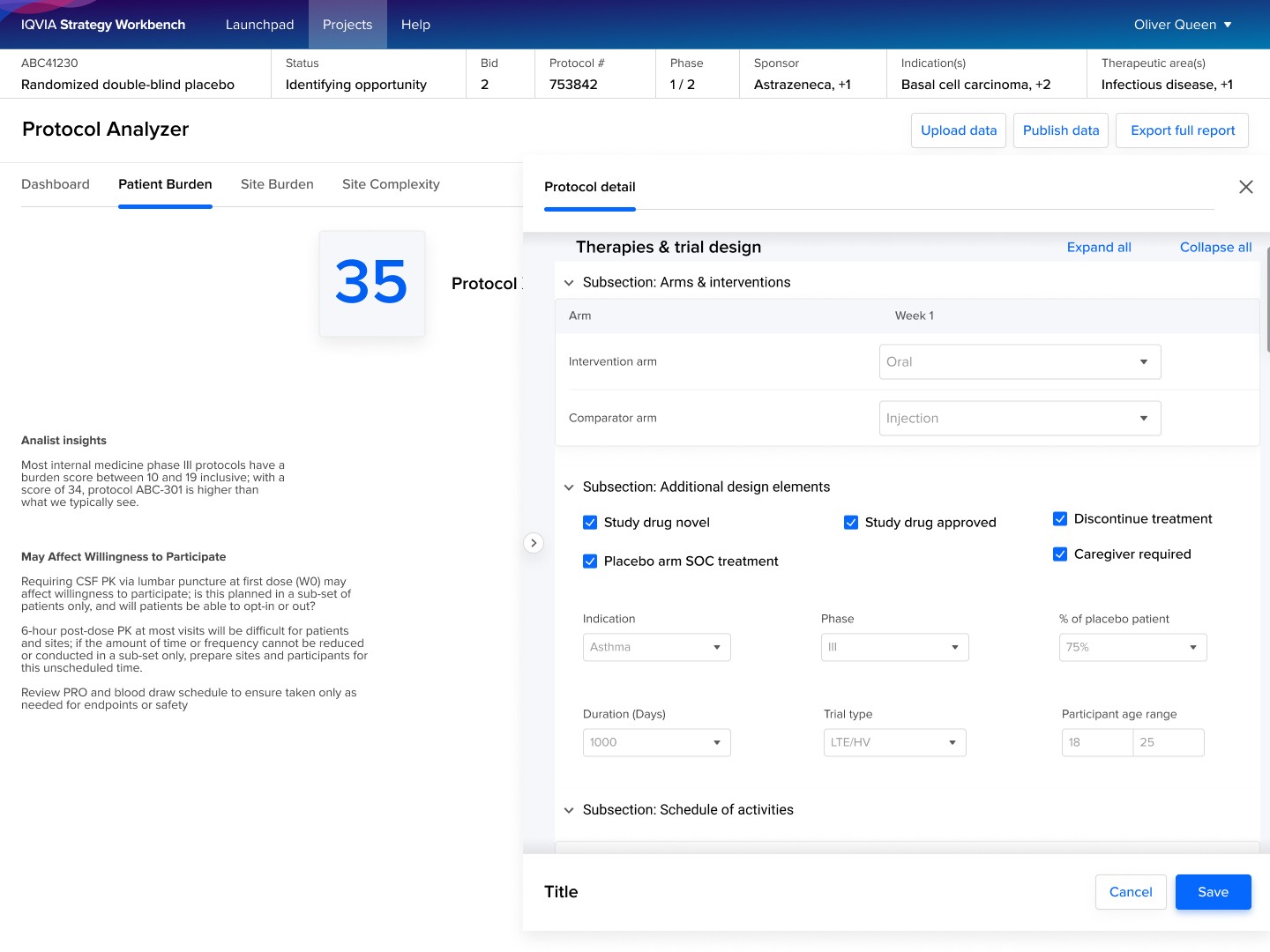Precision Agriculture App
Case Study: Precision Agriculture App Redesign This project aimed to redesign an app for a precision agriculture company, providing advanced technology solutions to agribusinesses, professional farmers, and agricultural contractors. The app facilitates seamless management of various agricultural tasks, including spraying, sowing with electric systems, and fertilization, all integrated with autopilot and telemetry features.
Year
2019 - 2022
Service
Application Design
Category
App
Tool
Adobe XD - Sketch - Zapier
Year
2019 - 2022
Service
Application Design
Category
App
Tool
Adobe XD - Sketch - Zapier
Advanced Agricultural Software Demonstration
Real-World Showcase: Demonstrated advanced software at an agricultural fair, highlighting its capabilities in spraying, sowing, and fertilization.
Integrated Features: Showcased autopilot integration, real-time telemetry, and a unified platform for enhanced farming efficiency.
Impact: Provided attendees with a hands-on experience of how the software optimizes modern agricultural management.
Advanced Agricultural Software Demonstration
Real-World Showcase: Demonstrated advanced software at an agricultural fair, highlighting its capabilities in spraying, sowing, and fertilization.
Integrated Features: Showcased autopilot integration, real-time telemetry, and a unified platform for enhanced farming efficiency.
Impact: Provided attendees with a hands-on experience of how the software optimizes modern agricultural management.


Project Goal
App Redesign for Precision Agriculture: Redesign an app for agribusinesses, professional farmers, and agricultural contractors.
Initial Assessment: Joined the project after version 1, an MVP developed without design input, was already in use.
Significance: Version 1, though basic, highlighted core functionalities and provided valuable user feedback for the redesign.


User-Centric Redesign Process
Research and Insights: Conducted 10 weeks of research, uncovering consistent patterns like left-side vehicle doors, leading to right-hand operation design.
Surveys and Interviews: Used feedback to enhance visual intuitiveness, information architecture, and navigation.
Usability Testing and Prototyping: Iterative testing refined layout and design, resulting in a user-aligned crop management app.


Design and Development Collaboration
Low-Fidelity Mockups: Created initial sketches to assess component placement and app structure.
Collaborative Testing: Gathered early feedback from tests, allowing for adjustments before advancing.
Development Alignment: Worked with developers to evaluate design feasibility and required code changes, ensuring smooth implementation.
Design and Implementation Process
User Testing and Analysis: Conducted extensive testing and analysis with engineers and stakeholders to create user-friendly final designs.
Crafting Final Designs: Carefully crafted final designs, providing all necessary assets for seamless development implementation.
Ongoing Development: Continuously adding new screens and features, ensuring the app evolves with user needs and technological advancements.








Advanced Agricultural Software Demonstration
Real-World Showcase: Demonstrated advanced software at an agricultural fair, highlighting its capabilities in spraying, sowing, and fertilization.
Integrated Features: Showcased autopilot integration, real-time telemetry, and a unified platform for enhanced farming efficiency.
Impact: Provided attendees with a hands-on experience of how the software optimizes modern agricultural management.

Project Goal
App Redesign for Precision Agriculture: Redesign an app for agribusinesses, professional farmers, and agricultural contractors.
Initial Assessment: Joined the project after version 1, an MVP developed without design input, was already in use.
Significance: Version 1, though basic, highlighted core functionalities and provided valuable user feedback for the redesign.

User-Centric Redesign Process
Research and Insights: Conducted 10 weeks of research, uncovering consistent patterns like left-side vehicle doors, leading to right-hand operation design.
Surveys and Interviews: Used feedback to enhance visual intuitiveness, information architecture, and navigation.
Usability Testing and Prototyping: Iterative testing refined layout and design, resulting in a user-aligned crop management app.

Design and Development Collaboration
Low-Fidelity Mockups: Created initial sketches to assess component placement and app structure.
Collaborative Testing: Gathered early feedback from tests, allowing for adjustments before advancing.
Development Alignment: Worked with developers to evaluate design feasibility and required code changes, ensuring smooth implementation.
Design and Implementation Process
User Testing and Analysis: Conducted extensive testing and analysis with engineers and stakeholders to create user-friendly final designs.
Crafting Final Designs: Carefully crafted final designs, providing all necessary assets for seamless development implementation.
Ongoing Development: Continuously adding new screens and features, ensuring the app evolves with user needs and technological advancements.